
By cloudfoodmanager October 9, 2025
Calculating food costs is a fundamental task for any food business. Whether you run a full-service restaurant, a food truck, or a catering business, understanding your food cost helps ensure profitability.
In simple terms, food cost is the money you spend on ingredients compared to the revenue you earn from selling dishes. High food costs can eat into your profit margins, while efficient cost control can boost your bottom line. In today’s digital age, cloud-based tools have made tracking and calculating food costs easier and more accurate than ever.
This comprehensive guide explains how to calculate food costs step by step and how cloud-based tools (like MarketMan, xtraCHEF, Excel Online, and QuickBooks) can streamline the process.
We’ll also cover important formulas, tips for reducing costs, and answer frequently asked questions. By the end, you’ll have a clear roadmap to manage your food costs using modern software solutions.
Understanding Food Costs and Why They Matter

Food cost refers to the portion of your revenue spent on food and beverage ingredients. It’s usually expressed as a food cost percentage, which shows how much of each dollar of sales goes toward ingredient costs. Managing this metric is crucial because the restaurant industry typically operates on slim profit margins of only 3–5%.
A small improvement in food cost control can significantly increase profits – for example, reducing food cost by just 2% can potentially boost profits by up to 10%. This is why every dollar saved in the kitchen counts.
Food costs matter for all types of food businesses. Restaurant owners need to price menu items correctly to cover ingredient costs and leave room for profit. Food truck operators often work with tighter menus and must squeeze maximum value from each ingredient since their volumes are smaller.
Catering businesses need accurate food cost calculations to quote profitable prices for events while accounting for bulk purchases and portions. In all cases, knowing your food cost helps in setting menu prices strategically, identifying high-cost items, and finding opportunities to improve efficiency.
Moreover, understanding food costs helps prevent common pitfalls like underpricing menu items or overserving portions. If you don’t track costs, you might price a dish too low and lose money on every sale, or serve portions that are larger than necessary, leading to waste.
A solid grasp of food cost also allows you to compare your performance to industry benchmarks. Many restaurants aim for a food cost percentage around 28%–35% of sales. In the U.S., a typical food cost target is about 30% for many full-service and quick-service restaurants, though it can vary based on the concept and cuisine.
Fast-food outlets might aim a bit lower (around 25–30%), while upscale dining could tolerate higher food cost percentages due to premium ingredients. By keeping your food cost in a healthy range, you ensure that enough revenue is left to cover other expenses (like labor, rent, utilities) and profit.
In summary, food cost is a key indicator of a food operation’s financial health. It directly affects pricing, profitability, and competitiveness. Understanding why it matters sets the stage for calculating it correctly and managing it proactively.
Formulas and Key Metrics for Food Cost Calculation
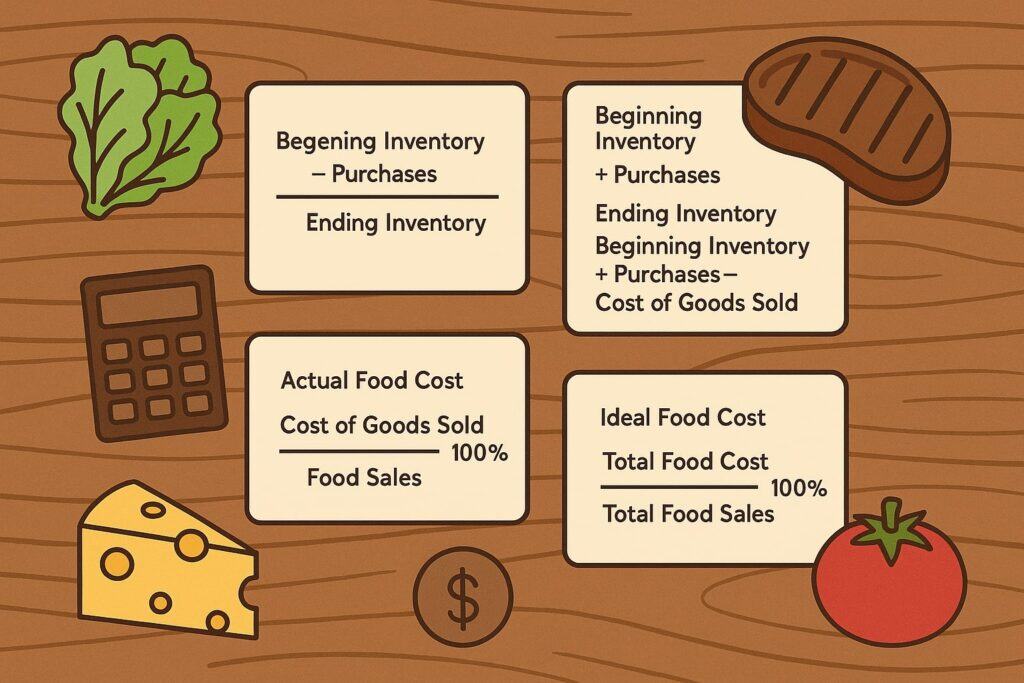
To calculate food costs, there are a few essential formulas and metrics you should know. The most commonly used metric is the Food Cost Percentage. This tells you what percentage of your sales revenue is consumed by the cost of the ingredients. The basic formula is:
Food Cost Percentage=Cost of Goods Sold (COGS)Total Food Sales×100\textbf{Food Cost Percentage} = \frac{\textbf{Cost of Goods Sold (COGS)}}{\textbf{Total Food Sales}} \times 100Food Cost Percentage=Total Food SalesCost of Goods Sold (COGS)×100
Cost of Goods Sold (COGS) is the total cost of all the food and beverage ingredients that your business used (or “sold”) in a given period. To find COGS for a period (typically a month), you can use an inventory-based formula:
COGS=Beginning Inventory+Purchases−Ending Inventory\textbf{COGS} = \textbf{Beginning Inventory} + \textbf{Purchases} – \textbf{Ending Inventory}COGS=Beginning Inventory+Purchases−Ending Inventory
This means you start with the value of inventory at the beginning of the month, add the cost of any additional food purchases made during the month, and then subtract the value of the inventory left at the end of the month.
The result is how much worth of ingredients were used up during that period – essentially the money spent on ingredients that went into the food you sold.
Once you have COGS, you plug it into the food cost percentage formula by dividing by the total food sales for that period and multiplying by 100. For example, if your restaurant had $10,000 in food sales in a month and the COGS (ingredient used) was $3,000, then your food cost percentage is ($3,000 / $10,000) × 100 = 30%.
This means 30 cents of every sales dollar goes to ingredient costs, and the remaining 70 cents covers other expenses and profit. Generally, a lower food cost percentage is better, but it should not be so low that it compromises quality or portion sizes – finding the right balance is key.
Another important calculation is food cost per dish (also known as recipe cost or plate cost). This involves breaking down the cost of each menu item. To do this, you list all the ingredients and their quantities used in one portion of a recipe, find the cost of each ingredient portion, and sum them up.
For instance, imagine you sell a gourmet burger. You would calculate the cost of the bun, patty, cheese, lettuce, tomato, sauce, etc., for one burger. If the total comes to say $2.50 and you price the burger at $8.00, the food cost percentage for that item is ($2.50 / $8.00) × 100 = 31.25%.
Knowing the food cost percentage per item helps identify which menu items are most and least profitable. If one dish has a very high percentage (meaning it’s relatively expensive to make), you might need to raise its price or find cheaper ingredient alternatives or use it as a premium offering.
Conversely, items with low food cost percentage are highly profitable and might be good to promote or sell more of.
Gross profit per dish is related: it’s the menu price minus the ingredient cost. Using the burger example, $8.00 price – $2.50 cost = $5.50 gross profit per burger. Cloud-based food cost tools often calculate these recipe costs and margins automatically once you input your recipes and ingredient prices.
Finally, a useful metric is actual vs. theoretical food cost. Theoretical food cost is what your cost should be based on recipes and sales (assuming no waste, theft, or mistakes). Actual food cost is what you calculate from inventory usage (the COGS method).
If actual cost is higher than theoretical, it indicates there may be issues like waste, over-portioning, spoilage, or theft. Many cloud-based systems provide reports comparing actual usage to theoretical usage to highlight variances.
Large variances mean you should investigate and take action (for example, improve portion control or check for waste). Knowing these formulas and metrics is the first step. Next, we’ll see how calculating these used to be done manually and how cloud-based tools can simplify the process.
Traditional Methods vs. Cloud-Based Solutions
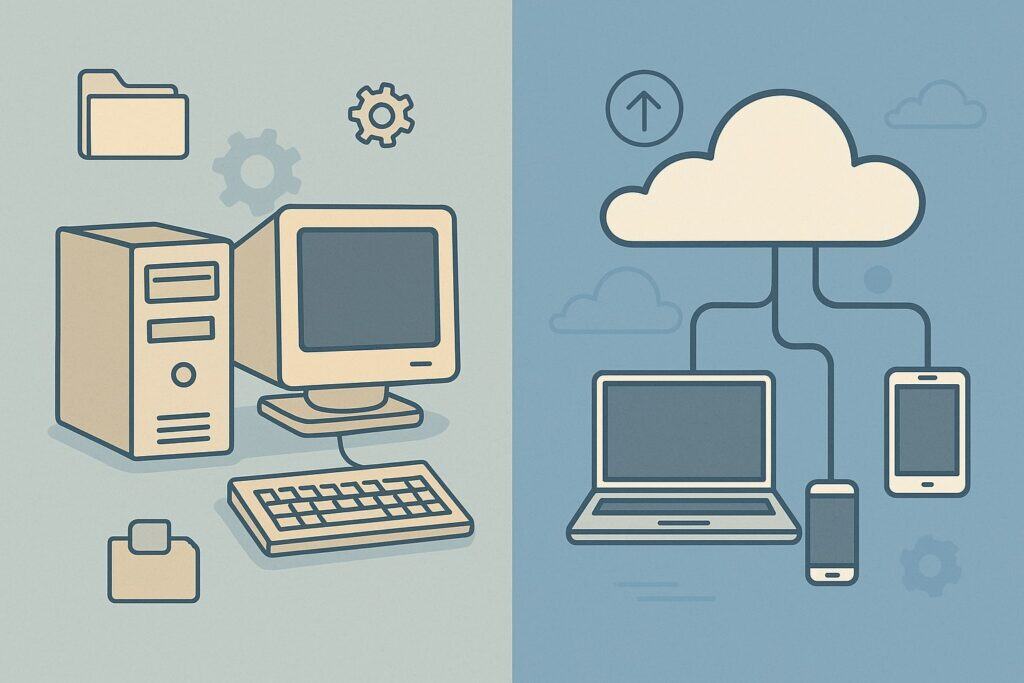
Traditionally, calculating food costs was a labor-intensive process. Restaurant managers would keep paper records or spreadsheets to log inventory counts, purchases, and sales.
For example, at the end of each month you might manually count all remaining inventory in the kitchen and storeroom, record those values in Excel, and do the COGS formula by hand. While it’s possible to manage food cost with pen, paper, and basic spreadsheets, this manual method is cumbersome and prone to human error.
It often requires multiple hours each week of number-crunching, and any mistakes in data entry or calculations can lead to incorrect cost figures. Another downside is that by the time you finish manual calculations, the data is already old – you might be looking at last month’s numbers and not realize a problem in the current month until weeks later.
Some operators turned to general accounting software like QuickBooks to help manage costs. Accounting software is great for tracking overall expenses and revenue, but it isn’t specifically designed for detailed restaurant food costing.
For instance, QuickBooks can record your purchases and sales for financial statements, but it doesn’t track ingredient usage or inventory depletion in real time. You might know your total food expense from invoices, but QuickBooks alone won’t tell you which ingredients are driving your costs or if your actual usage aligns with your sales.
In short, traditional methods and general accounting tools lack the granularity and immediacy that restaurant operators need for tight food cost control.
Enter cloud-based food cost tools. Cloud-based solutions are software applications accessible via the internet that are specifically built for tasks like inventory management, recipe costing, and sales integration. Unlike static spreadsheets, these tools update data in real time and automate much of the heavy lifting.
With a cloud-based food cost app, the moment you record a purchase or a sale, the system can adjust your inventory counts and recalculate your COGS and food cost percentage. Instead of waiting until month-end to tally everything up, you can get up-to-date insights anytime.
This immediacy helps you catch problems faster – for example, if your food cost percentage is creeping above your target in the middle of the month, you can take corrective action (like adjusting orders or portions) right away rather than discovering it weeks later.
Cloud-based tools also enhance accuracy and efficiency. They reduce human error by automating calculations and data entry. For instance, many such systems allow you to scan invoices or integrate electronic supplier invoices, so the purchase amounts and prices are entered automatically without manual typing.
Fewer manual steps mean fewer chances to make mistakes. These tools also centralize all your data (inventory, recipes, sales, etc.) in one secure place online, making it a “single source of truth.”
You and your team can access the information from anywhere – whether you’re in the restaurant office, at home, or on the go – which is a big advantage for busy owners and for multi-unit operations.
In summary, traditional methods of calculating food costs were time-consuming and often delayed, whereas cloud-based solutions provide a faster, more accurate, and real-time approach.
By moving food cost management to the cloud, restaurant and food business owners can spend less time doing manual math and more time making strategic decisions based on up-to-date data.
Benefits of Using Cloud-Based Tools for Food Cost Management
Switching to a cloud-based tool for calculating food costs offers numerous benefits beyond just saving time on math. Here are some key advantages:
- Time Savings and Efficiency: Automation is one of the biggest perks. Cloud tools can automate the entire food costing process, from updating inventory counts to calculating cost percentages.
This means tasks that used to take hours (like consolidating purchase receipts or updating spreadsheets) can happen in seconds. Staff who used to spend Sunday nights doing inventory and cost calculations can be freed up to focus on other important tasks, like improving recipes or training employees.
Increased efficiency not only saves time but also reduces labor costs associated with administrative work. - Real-Time Data and Insights: Cloud-based systems offer real-time tracking of inventory and costs. Instead of making decisions based on last month’s numbers, you can see up-to-the-minute data on your food cost whenever you need.
For example, if ingredient prices spike unexpectedly (as can happen with seasonal changes or supply issues), a good system will reflect those changes immediately in your cost calculations.
Real-time data helps you stay agile – you can react by adjusting menu pricing, finding new suppliers, or tweaking order quantities before a small issue becomes a big problem. Many tools also provide dashboards and alerts.
You might set an alert if your overall food cost percentage goes above, say, 35%, or if a particular ingredient’s price rises by more than 10%. This proactive monitoring is only possible with live data available through cloud software. - Reduced Errors and Greater Accuracy: Manual calculations are error-prone – a single typo in a spreadsheet formula can throw off your entire cost report. Cloud tools drastically decrease human error by handling calculations for you.
They also often have checks and validations (for instance, warning if an inventory count seems abnormally high or low compared to last count). With features like barcode scanning or invoice scanning, data entry becomes more accurate.
Overall, you can trust that the numbers the system gives you are correct, provided you input the initial data correctly. - Detailed Reporting and Analysis: Modern food cost management apps come with robust reporting features. They can generate reports that would take hours to compile manually.
For example, you can get a report of food cost by category (meat, dairy, produce, etc.) to see which type of ingredients are costing you the most, or a menu profitability report to analyze each menu item’s cost and profit margin.
Some systems even highlight your best- and worst-performing menu items in terms of cost percentage, so you know what to promote and what to rework.
These reports provide actionable insights – maybe you discover that one appetizer has a 50% food cost (too high), signaling it needs a price increase or recipe change, or you find that beef dishes are unusually costly this month due to market prices, prompting you to feature more chicken or vegetarian specials.
Data-driven insights like these help you make informed decisions to improve profitability. - Collaboration and Accessibility: Because the tools are cloud-based, multiple people on your team can work with the system simultaneously from different devices. For instance, a chef could be updating a recipe cost in the kitchen on a tablet while a manager in the office reviews the daily sales and cost report.
Excel Online (the cloud version of Microsoft Excel) is a basic example of this – it allows team members to edit the same cost spreadsheet online. More advanced apps take it further by letting staff use mobile devices for tasks like inventory counts.
In fact, some tools allow taking inventory via a mobile app – staff can walk around the stock room with a tablet or phone, enter counts, and the data updates instantly for everyone to see.
This collaborative, anywhere-access access ensures everyone is on the same page and saves time consolidating information. - Integration with Other Systems: Cloud-based food cost tools often integrate seamlessly with other software you use, like your Point-of-Sale (POS) system and accounting software. Integration means these systems talk to each other and share data.
For example, when you make a sale through your POS, the inventory quantities for those menu items’ ingredients can automatically be deducted in your food cost system (if integrated).
Tools like MarketMan do exactly this – they sync with your POS to deduct ingredients from inventory every time a sale is made, giving you accurate usage numbers and up-to-date food cost calculations without manual entry.
Integration with accounting (like QuickBooks) is also beneficial. Some cloud platforms will push your purchases and COGS data directly into QuickBooks, simplifying bookkeeping.
MarketMan, for instance, integrates with QuickBooks to share inventory and expense data automatically, meaning your accountant or accounting software always has the latest cost information without extra data entry. - Cloud Security and Backup: Storing your data in the cloud adds a layer of protection. Unlike a single spreadsheet file on a PC, cloud data is typically stored on secure servers with regular backups.
This means your food cost records are safe from local disasters (like a computer crash or spilled coffee on your laptop) and protected by encryption. Only authorized users can access it.
As a result, your sensitive business data (like recipes, supplier prices, and purchasing history) is safeguarded from both loss and unauthorized access. Many providers invest heavily in cloud security to protect their clients from data breaches and fraud.
In short, cloud-based tools provide efficiency, accuracy, and intelligence in managing food costs. They not only make calculation easier but also help in controlling and reducing food costs through better visibility and management features. Next, let’s look at some of the top cloud-based tools you can use to calculate and monitor food costs.
Top Cloud-Based Tools for Calculating Food Costs
There are many tools available that can assist with food cost calculations and inventory management. Here we highlight a few popular cloud-based tools and how they help manage food costs.
Each has its own strengths, and the best choice depends on your business size and needs. We will cover MarketMan, xtraCHEF by Toast, Excel Online, and QuickBooks Online as representative solutions.
MarketMan
MarketMan is a dedicated cloud-based restaurant inventory and food costing software. It is designed to handle everything from inventory tracking to recipe costing in one platform. With MarketMan, you start by inputting all your ingredients (and their prices) and your recipes.
The software then keeps track of your stock levels and costs in real time. One standout feature is its inventory management integration with POS systems – MarketMan will automatically deduct the right quantity of each ingredient from inventory whenever a menu item is sold.
For example, if your POS records the sale of a pizza, MarketMan will subtract the amounts of flour, sauce, cheese, etc., used for that pizza from your inventory. This real-time tracking means your COGS and food cost calculations are always up to date without manual inventory adjustments after each sale.
MarketMan also simplifies counting inventory. Instead of using paper countsheets, you can use a mobile device to count inventory and enter data directly, even allowing multiple team members to count different sections simultaneously.
This speeds up the inventory process and improves accuracy. The system can alert you when items are running low (below par levels) so you know when to reorder and avoid running out of stock.
On the cost calculation side, MarketMan provides robust recipe costing tools. You can break down each menu item into its ingredients and see the total cost per dish. The software then calculates the food cost per dish and the profit margin based on your menu price.
It even sends alerts if a menu item’s cost becomes too high or its profit margin falls below a threshold – for instance, if a supplier raises the price of beef and your burger plate cost exceeds your target, MarketMan can flag that. This helps you decide if you need to adjust the selling price or tweak the recipe.
Another benefit is vendor management and price tracking. MarketMan tracks what you spend on each supplier and each item. It can generate reports of price changes over time and even compare prices from different suppliers side by side.
In practice, this means you can quickly notice if the price of cheese from Vendor A has crept up over the last three months and decide to negotiate or consider Vendor B. Keeping vendors honest and monitoring price fluctuations helps keep your food costs down.
Finally, MarketMan offers a suite of reports that make analyzing food costs straightforward. Examples include a COGS and gross profit report, and a menu profitability report (which shows each item’s sales, cost, and margin to identify which items are most profitable or which might be hurting your margins).
These reports provide a clear picture of your cost structure and profitability so you can make data-driven decisions, such as trimming a high-cost menu item or promoting a low-cost/high-profit dish.
In summary, MarketMan is a comprehensive tool that automates food cost calculation, provides real-time inventory control, and delivers insights to manage and reduce food costs. It’s well-suited for restaurants and multi-unit operations looking for an all-in-one cloud solution.
xtraCHEF by Toast
xtraCHEF (now known as xtraCHEF by Toast) is another powerful cloud-based platform focused on food cost management, with a particular strength in automating data entry and accounting integration. As part of Toast (a popular POS system in the US), xtraCHEF is built to streamline the back-of-house operations for restaurants.
One of xtraCHEF’s key features is automated invoice processing. You can scan or photograph your supplier invoices, and xtraCHEF will automatically digitize and code that information into the system.
For example, when you receive a delivery of produce and an invoice, instead of manually typing those items and costs into a spreadsheet, you simply scan the invoice. xtraCHEF uses optical character recognition (OCR) to read the line items (like 50 lbs of tomatoes at $1.20/lb) and adds them to your purchasing data.
This not only saves time but ensures your ingredient prices are always up to date in the system. As a result, your recipe costs and COGS calculations reflect the latest prices without delay.
xtraCHEF provides a user-friendly recipe builder interface where you can drag and drop ingredients to create a recipe. As you build recipes, the software calculates the cost of each dish for you.
It even allows you to include the labor cost for preparation in the calculation if you want a true plate cost including direct labor. Once recipes are set up, you can see how changes in ingredient prices affect the cost of a menu item.
For instance, if the price of cheese increases, the cost of each pizza on your menu in xtraCHEF will automatically update. This helps in maintaining desired profit margins; if a plate’s cost becomes too high relative to its price, you might get a notification or you can spot it in the reports.
Another standout feature is price tracking and alerts for vendor pricing. xtraCHEF can generate cost trend reports that show how the cost of specific ingredients is changing over time. It can send price alerts if certain ingredients exceed a set price.
This helps you keep vendors honest; for example, if you notice that the price of chicken breast from your supplier has gone up 15% compared to last month, you can question it or shop around.
The system essentially gives you negotiating power by keeping a historical record of prices. There’s also an ordering module – you can select items and place orders to vendors directly through xtraCHEF, referencing the last prices paid, which simplifies the purchasing process.
xtraCHEF shines in integration capabilities. It was built to connect with both POS systems and accounting systems. If you use Toast POS, xtraCHEF can pull sales data in and help match it with purchases to calculate food cost percentages.
For accounting, xtraCHEF integrates with QuickBooks Online (and other accounting platforms) to send your coded invoice data straight into QuickBooks. This means your cost of goods sold entries and expense categorization can be done automatically, reducing bookkeeping workload.
Restaurants using xtraCHEF get the benefit of an almost hands-free flow of data from the moment they receive an invoice and use ingredients, all the way to their financial statements.
For multi-unit restaurants or any operation looking to scale, xtraCHEF provides the tools to maintain consistent food cost management across locations. The cloud-based nature means a regional manager or owner can log in from anywhere to see each location’s food cost metrics, spot variances, and ensure best practices are followed.
Overall, xtraCHEF by Toast is a robust solution that focuses on automation (especially AP invoice entry) and analytics for food cost control. It helps eliminate manual paperwork and delivers real-time insights, making food cost calculation and management much easier for busy restaurateurs.
Excel Online
Excel Online is the cloud-based version of Microsoft Excel, accessible through a web browser or OneDrive. While Excel itself is not a specialized restaurant tool, many small restaurants, food trucks, and catering businesses still rely on spreadsheets for cost calculations – and using Excel Online can add some cloud convenience to this traditional approach.
Essentially, Excel Online allows you to use Excel on the cloud, meaning multiple people can access and edit the spreadsheet in real time from different locations, and the data is saved online.
For calculating food costs, you might use Excel Online by creating a spreadsheet template that tracks your inventory, purchases, sales, and recipes:
- You could have a sheet for inventory where you list all ingredients, their unit prices, beginning inventory amounts, and ending inventory amounts. With formulas, Excel can compute your COGS (using the beginning + purchases – ending formula) for a given period.
- Another sheet might be for purchases, where you log each order or delivery (date, vendor, item, quantity, cost) which can feed into your inventory value calculations.
- For recipe costing, you can set up a sheet for each recipe or a consolidated recipe cost sheet. List ingredients and their amounts for a recipe, use formulas to calculate the cost per ingredient (ingredient unit price × quantity used in the recipe), then sum them up for total cost per dish. Excel can then compare this to the menu price to give you a cost percentage per item.
Excel is very flexible – you can design it to fit your specific needs – but that also means it’s manual and requires careful setup.
Excel Online makes it a bit better by allowing cloud features: you can share the spreadsheet with a manager or partner so that, for instance, a manager could input daily sales numbers from home while you input deliveries from the restaurant, all in one file. The changes sync instantly, and you both see the updated results.
One advantage of Excel is cost: if you already have Microsoft 365 or you use the free online version, it’s either free or something you’re already paying for, making it budget-friendly for very small operations. It’s also a familiar tool to many, so there’s less of a learning curve compared to adopting a brand new restaurant software.
However, it’s important to note the limitations: Excel (even online) does not automatically integrate with your other systems. You have to enter data manually (or import it) for it to update. It’s essentially a digital version of doing things by hand.
This means you must be disciplined in updating your spreadsheets regularly – daily or weekly – to keep the numbers accurate. Also, complex spreadsheets can get error-prone; one wrong formula and your results might be off.
Unlike dedicated food cost tools, Excel won’t alert you if something is off or if prices change – unless you set up complex macros or scripts, which is beyond the comfort zone of most users.
In summary, Excel Online can be a good starting point or a complement for very small businesses or those just beginning to track food costs systematically.
It provides a cloud-based collaborative platform for your spreadsheets, ensuring your data is accessible from anywhere and backed up online. But as your business grows, you might find you need more automation and specific features, at which point moving to a specialized cloud tool (like those mentioned above) would be beneficial.
QuickBooks Online
QuickBooks Online is a widely used cloud-based accounting software that many small and medium businesses (including restaurants) use for bookkeeping.
While QuickBooks is not solely focused on food costing, it plays a role in the bigger picture of cost management, particularly in tracking expenses, purchases, and generating financial statements that include your cost of goods sold.
In QuickBooks Online, you can record all your food purchases (from vendors, suppliers, markets, etc.) as expenses or as inventory item purchases. If set up properly, each time you record an invoice or bill for food supplies, it increases your inventory asset account.
QuickBooks can then help you determine COGS by moving those costs from inventory assets to COGS when the items are sold (often through adjusting entries). However, to truly use QuickBooks for inventory, you have to enable the inventory feature and possibly perform periodic inventory adjustments, which can be a bit technical.
Some restaurants simply enter their purchases and at month-end do a manual adjustment entry for COGS based on inventory counts (QuickBooks allows this via a journal entry where you debit COGS and credit inventory for the amount used).
Where QuickBooks Online shines is in giving you a big picture financial view. You can run a Profit and Loss report to see your total food-related revenues and food-related expenses (COGS) for the period, which effectively gives you your overall food cost percentage for that period.
QuickBooks also helps ensure you don’t overlook expenses – every purchase recorded is accounted for. It’s excellent for bookkeeping compliance, tax preparation, and overall expense tracking.
QuickBooks can also track payroll, rent, and other overhead, which specialized food cost tools don’t do. So it gives a holistic view of your business finances, including food cost as one component.
For inventory management, QuickBooks Online has basic tools. You can maintain an item list with quantities and get alerts when stock is low. However, for a restaurant with many ingredients, QuickBooks is not very granular (it might be more suited to tracking a limited number of inventory items).
It typically does not deduct ingredients per sale unless you set up each recipe as a bundle or use integrations. This is why many restaurants integrate QuickBooks with dedicated inventory systems (like MarketMan or xtraCHEF).
QuickBooks becomes the central accounting hub, and the specialized system feeds it detailed data. For example, QuickBooks can integrate with systems that update it when inventory is used or when sales happen, but on its own QuickBooks might lack real-time usage tracking.
That said, QuickBooks Online is invaluable for its integration capabilities and accessibility. Being cloud-based, you can check your finances from anywhere and even connect your QuickBooks with other apps.
Many cloud restaurant management tools offer QuickBooks integration specifically because a lot of restaurateurs use QuickBooks for accounting. This means you can use a combination: the cloud food cost tool for the nitty-gritty of calculating food costs and QuickBooks to consolidate the financial impact.
If you’re using QuickBooks alone, be prepared to do manual steps like running inventory reports and calculating percentages yourself, or use QuickBooks’ reports as a source to plug into your own calculations.
In practical terms, a small café owner might use QuickBooks Online to record all purchases (so they know total money spent on food each month) and record all sales (through a POS integration or manual entry of daily sales).
At month-end, they look at the Profit & Loss statement: if it shows $8,000 in food sales and $2,400 in COGS-Food Expenses, that’s a 30% food cost for the month. QuickBooks can produce such reports easily.
It also provides features like vendor management (seeing how much you paid each vendor over time), and expense tracking by category. This helps in analyzing costs – for example, you might categorize meat purchases separately from produce in QuickBooks, which lets you see totals for each category if you run a report.
To sum up, QuickBooks Online is a great general tool to include in your food cost management toolkit, especially for accounting and high-level cost tracking.
On its own, it won’t calculate recipe costs or do real-time inventory deductions, but it ensures every dollar of food expense is tracked and gives you an accessible view of your overall food cost percentage.
When combined with a specialized cloud-based inventory or costing tool, QuickBooks becomes even more powerful, serving as the financial backbone where all data converges for a complete picture of your restaurant’s performance.
Step-by-Step Guide to Using Cloud Tools for Food Cost Calculation
Implementing a cloud-based system for food cost calculation can be broken down into a series of steps. Below is a general step-by-step guide on how to calculate and manage your food costs using modern cloud tools.
These steps apply whether you’re using an all-in-one restaurant management platform or a combination of tools like a cloud inventory app plus QuickBooks.
- Set Up Your Ingredient Database: Begin by inputting all your ingredients into the system. This includes each food item or product you purchase, along with the unit you measure it in and the cost per unit.
For example, enter “Tomatoes – $2.00 per pound” or “Flour – $20 per 50 lb bag.” Many cloud tools let you import this from a spreadsheet or directly from vendor catalogs. Setting this up is crucial because all your cost calculations will draw from these prices.
Be sure to organize ingredients by category (produce, meat, dairy, etc.) if the tool allows, as this can help with reporting later. - Enter or Integrate Purchases and Inventory: Start tracking your inventory in the system. If you have an initial inventory count, enter those quantities as your beginning stock.
As you receive new orders and deliveries, record them in the system (or use features like invoice scanning in apps such as xtraCHEF to automate this step). Each purchase will increase your inventory levels and update the total cost on hand.
Regularly (often weekly or monthly), do a physical inventory count and input those as well. The system will use these inputs to calculate COGS for the period (beginning inventory + purchases – ending inventory).
Pro tip: try to schedule regular inventory audits (e.g., every Sunday night) and stick to the schedule so your data stays accurate. - Build Recipes/Menu Items in the Tool: Using the ingredient database, create recipes for each menu item. In this step, you specify which ingredients and how much of each goes into a single serving of the dish.
For example, for a caesar salad recipe, you might add “Romaine lettuce – 100g, Chicken breast – 150g, Parmesan – 20g, Dressing – 30g, etc.” The cloud tool will then calculate the cost per serving by summing the cost of all these ingredients. Do this for all menu items, including sides, sauces (if significant), and beverages if you want to track them.
Once recipes are entered, the system can also tally theoretical usage (i.e., if you sold 50 caesar salads, it knows how much romaine and chicken should have been used). This is helpful for comparing against actual usage later. - Integrate Sales Data: Connect your Point-of-Sale (POS) system or enter sales data into the cloud tool. This step is often where cloud tools shine.
If your chosen software integrates with your POS, each time you sell a menu item, the system can automatically deduct the ingredients from inventory and attribute the cost accordingly.
For example, sell one caesar salad, the system lowers the romaine, chicken, etc., by the recipe amount. If an integration isn’t available, you might need to manually input total sales of each item periodically (some tools allow importing a sales report).
Either way, getting sales data into the system allows it to calculate your food cost percentage in real time, since it knows both the cost (from inventory usage/COGS) and the sales revenue. It also sets the stage for generating reports like menu profitability (sales vs. cost per item). - Review Food Cost Reports and Percentages: Once the above steps are in place, the tool will be able to generate reports. Check your Food Cost Percentage report for the period.
This might be displayed on a dashboard or as a specific report. It will use the formula we discussed (COGS ÷ Sales × 100) to show your overall food cost percentage, and possibly break it down by day, week, or month.
Review your recipe cost reports or menu item margins – see which items are high cost. Many cloud systems will let you sort menu items by food cost % or by profit. Look for any surprises, like an item you thought was cheap to make but actually has a higher cost due to a forgotten ingredient or waste factor.
If something seems off (e.g., food cost % is much higher than expected), investigate why: Did an ingredient price spike? Is there a lot of waste? Or perhaps sales were lower than usual, making the percentage higher even if costs were steady. - Take Action and Adjust: The final “step” is an ongoing one – use the insights from the system to take action. If the food cost percentage is above your target, brainstorm ways to reduce it.
The system’s data can guide you: for instance, if the waste report shows a lot of spoilage for produce, you might reduce order quantities or improve storage. If the menu profitability report shows a particular dish is extremely costly, consider repricing it or substituting a cheaper ingredient.
Alternatively, you might discover a highly profitable item – you can then promote that item more to boost overall profits.
Cloud tools often allow you to set goals or budgets (say you want to keep monthly food cost under 30%); you can then monitor progress and get alerts if you’re trending over that budget.
Continuously updating your system with new prices, new recipes, and current inventory counts will ensure the data remains accurate and useful.
By following these steps, you essentially create a loop: input data → get calculations/reports → make decisions → adjust operations → input new data, and so on. Cloud-based tools make each part of this loop faster and more precise than old manual methods. Over time, this results in better cost control, less waste, and improved profitability.
Best Practices for Managing Food Costs with Cloud Tools
Using cloud-based tools will give you the data and capabilities to manage food costs, but it’s still up to you to use those features effectively. Here are some best practices to help you maximize the benefits of cloud tools and keep your food costs under control:
- Maintain Accurate Data: Your calculations are only as good as the data you enter. Make sure to keep ingredient prices updated in your system.
If a supplier changes prices, update those costs promptly (many tools will do this automatically when you record a new invoice). Also, ensure that your recipe entries are accurate and updated whenever you tweak a recipe or portion size.
Regularly perform physical inventory counts and compare them to the system’s numbers; adjust for any discrepancies. This accuracy will give you confidence that the food cost reports you see reflect reality. - Train Your Staff and Use the Tool Consistently: Invest time in training kitchen managers or whoever is responsible for inventory on how to use the cloud tool.
For example, teach them how to record waste or spoilage in the system rather than just throwing out bad lettuce without documentation. Many systems have a feature to log waste or track theft/shrinkage which directly impacts food cost calculations.
By consistently logging such incidents, the system can help identify patterns (like a lot of waste on Mondays, or frequent over-portioning on a certain shift). The more consistently the team uses the system (for counting, ordering, logging waste, etc.), the more reliable the data and insights will be. - Practice First-In, First-Out (FIFO) and Portion Control: While not directly about the software, these practices greatly affect your food cost. FIFO means using older stock first so that ingredients don’t spoil (your system can help by tracking inventory age if you input receiving dates).
Good portion control ensures that each dish uses the intended amount of ingredients – not only does this maintain consistency for customers, it also keeps your actual food usage in line with the theoretical usage that your recipes predict.
You can use the data from cloud tools to monitor portion control: for instance, if the theoretical usage of steaks for the week (based on sales) should be 50 lbs but actual inventory depletion was 55 lbs, that indicates over-portioning or waste.
Share such insights with your kitchen team and address any issues (maybe staff need a refresher on proper serving sizes or measuring techniques). - Monitor Waste and Spoilage: Use the cloud tool’s waste tracking features to record any food thrown out. This includes expired produce, burned or botched dishes, trimmings, etc.
By keeping a waste log (either within the system or separately and then input into the system), you can quantify how much money is literally being thrown away. Many tools will allow you to run a waste report to see the total cost of wasted items.
Monitoring this helps you take corrective actions: for example, if you see a lot of waste in bread, maybe you’re over-ordering bread or it’s going stale before use, so you could adjust order quantities or find secondary uses for day-old bread (like croutons or breadcrumbs). Reducing waste is one of the quickest ways to improve your food cost percentage. - Analyze Reports Regularly: Don’t just collect data – use it. Set aside time (weekly or monthly) to review key reports from your cloud system. Look at your food cost trend over time – are you improving or worsening?
Review the item-wise profitability to consider menu changes. Check the variance report (actual vs theoretical) if available, to pinpoint any large losses that need investigation.
By regularly reviewing these, you can catch issues early. For instance, if you notice your food cost percentage creeping up for two months straight, you might discover that a certain ingredient’s price has increased or that portion sizes unofficially grew. Regular analysis allows for proactive adjustments rather than reactive ones. - Leverage Alerts and Automation: Many cloud tools allow you to set specific alerts or automated actions. Use these to your advantage.
For example, configure an alert for low inventory levels so you reorder on time and avoid last-minute expensive purchases. Set an alert if a particular ingredient’s price goes above a threshold.
You could also automate ordering for staple items – some systems can auto-generate an order suggestion based on par levels and recent usage. By using these automated features, you ensure you’re not missing critical information.
Essentially, let the tool do some thinking for you in the background, so you can focus on making decisions. - Integrate with Accounting and POS: If your cloud food cost tool can integrate with your POS system, make sure to enable that integration (or import sales data frequently). This ties sales and cost data together and improves accuracy.
Similarly, integrate with accounting software (like QuickBooks) if possible, so that your financial books reflect the same data. Integration reduces duplicate data entry and errors.
Plus, having all systems synced means when you view your financial statements, they’re in line with the operational data. This comprehensive view is useful if, for example, you want to present to investors or simply ensure that the numbers make sense across the board. - Continuous Improvement: Finally, use the insights from these tools to foster a culture of continuous improvement in cost management. Set targets (like “we will reduce our food cost from 32% to 30% in the next quarter”) and involve your team in achieving them.
Perhaps run friendly competitions between months or between locations on who can minimize waste or keep food cost under target (without compromising quality, of course!).
Celebrate when you hit cost targets, and investigate when you don’t. Cloud tools give you the visibility to manage proactively, so take advantage of that to continually refine your ordering, prep, and menu strategy for cost efficiency.
By following these best practices, cloud-based tools for food cost become not just passive record-keepers, but active parts of your cost-control strategy. The combination of good data, the right software features, and informed decision-making will drive food cost down and profitability up.
Frequently Asked Questions (FAQs)
Q1: What is a good food cost percentage for a restaurant?
A: The ideal food cost percentage can vary by restaurant type, but a common rule of thumb in the U.S. is to aim for around 25%–35% of your food sales. Full-service restaurants often target roughly 30–35%, while quick-service or fast-food restaurants might aim closer to 25–30%.
For example, a fast-food burger joint might keep food costs around 28%, whereas a fine dining restaurant with expensive ingredients might run a bit higher, perhaps 35-40%. It’s important to note that “good” food cost percentage also depends on your specific business model and menu.
If you have higher food costs, you’ll need lower costs in other areas (like labor) to maintain overall profitability. Industry averages are just guidelines – what matters most is that your pricing covers your costs and desired profit.
Many restaurants operate with slim profit margins, so controlling food cost is key to staying profitable. If you’re consistently above the typical range, it’s a signal to investigate your pricing, purchasing, or waste to find improvements.
Q2: How often should I calculate or review my food costs?
A: At minimum, you should calculate your food cost percentage monthly. A monthly cycle is common because it lines up with financial reporting periods and vendor billing cycles.
However, many successful operators review food costs more frequently – even weekly – to catch issues early. With cloud-based tools, it’s feasible to check key metrics almost daily if you want, since the data updates in real time.
You might not do a full inventory count daily, but you can look at daily usage reports, especially if your system integrates with your POS.
For instance, if your tool shows that after a busy weekend your food cost percentage spiked, you can investigate right away (maybe an expensive item sold more than usual or there was more waste with the rush).
Food trucks and catering businesses dealing with event-based schedules might calculate food costs per event or per week of service. Ultimately, more frequent monitoring allows for quicker adjustments.
If using a cloud tool, consider setting a routine like reviewing a dashboard every week for any red flags, doing a detailed report analysis bi-weekly, and a full inventory and cost calculation monthly. The more often you review, the more proactive you can be.
Q3: Can small businesses like food truck operators afford these cloud-based tools?
A: Many cloud-based food cost tools offer tiered pricing or even free basic versions, making them accessible to small businesses. For example, some software might charge based on the size of your operation (number of locations or users), and a single food truck or small cafe might fall into the lowest pricing tier, which could be fairly affordable.
Additionally, there are simpler tools like Excel Online or Google Sheets which are either free or very low cost and can be used as a starting point for cloud-based tracking.
While Excel requires more manual work, it demonstrates that you don’t necessarily need an expensive system to begin tracking food costs. That said, specialized tools like MarketMan or xtraCHEF do have subscription costs, but they often save money in the long run by reducing waste and improving efficiency.
Think of it this way: if a tool costs, say, $100 per month but helps you lower your food costs by $300 per month through better tracking and less waste, then it’s paying for itself. Many providers also offer free trials, so you can test if the benefits justify the cost for your specific situation.
Importantly, for very small operations (one food truck, a single-owner catering business), adopting good practices (like monitoring prices, portion control, and using spreadsheets) can take you far until you’re ready to invest in a more automated solution.
Q4: How do cloud-based tools help control food waste?
A: Cloud-based tools help control waste primarily by increasing visibility and accountability. First, as mentioned, these systems often have a way to record waste events – for example, if 5 pounds of chicken were spoiled due to a fridge malfunction, logging that in the system ensures that loss is counted.
By tracking waste, you can quantify how much money is lost and where, which is the first step to controlling it. Second, the data from cloud tools can highlight patterns that lead to waste. You might discover from reports that a particular ingredient is consistently over-ordered relative to sales and often expires.
With that knowledge, you can adjust ordering par levels. Some tools even allow setting par levels and will alert you if on-hand inventory exceeds what’s needed (which can prompt you to use it before it spoils or order less next time).
Additionally, by comparing theoretical vs. actual usage, cloud tools can indirectly point to waste – if actual usage is much higher than what recipes predict, the gap is often due to waste or over-portioning.
Using cloud software also encourages good habits like FIFO, because you’re more in tune with your stock levels and turnover. And when staff know that waste is being monitored and recorded, they tend to be more careful in preparation and storage.
In sum, these tools provide the information needed to identify waste and the features (like alerts and reports) to help you proactively reduce it, whether it’s through better inventory management, adjusting prep techniques, or staff training.
Q5: Should I use spreadsheets (Excel/Google Sheets) or invest in a specialized food cost software?
A: This depends on the complexity of your operation and your growth plans. Spreadsheets (Excel, Google Sheets) are a good starting point, especially if your operation is small or if you’re just beginning to implement cost tracking.
They are low cost and very flexible. You can customize a sheet exactly to your needs and maintain full control. Many small restaurants successfully use spreadsheets for years.
However, as your business grows, spreadsheets can become cumbersome – they rely on a lot of manual data entry, and it’s easy for formulas to break or for data to become inconsistent if multiple people are handling them.
They also don’t provide real-time updates or integrations (unless you set up complex scripts). On the other hand, specialized food cost software automates many tasks and reduces errors. If you find yourself spending too much time updating sheets or not catching issues in time, that’s a sign that a software tool could help.
Software will automatically update inventory levels, connect with POS and accounting, and generate insightful reports at the click of a button, which spreadsheets won’t do. Another factor is collaboration: cloud software is built for multiple users with permissions, whereas a spreadsheet might get messy with many editors.
In terms of cost, some software might seem pricey, but consider the value of your time and potential savings in food cost. For a single food truck, an elaborate system might be overkill – a spreadsheet could suffice.
For a mid-sized restaurant or a multi-unit business, a spreadsheet approach might not scale well, and investing in a proper tool usually pays off.
Ultimately, you can even use a hybrid approach: use spreadsheets for certain tasks and a basic inventory app for others, or start with spreadsheets and transition to software as you grow.
The goal is to ensure you have a reliable method to calculate and monitor food costs; how you achieve that can evolve with your business.
Conclusion
Calculating food costs with cloud-based tools is a game-changer for modern food businesses. In an industry where margins are tight and ingredient prices can fluctuate rapidly, having real-time insights and accurate data is invaluable.
By moving away from tedious spreadsheets and embracing cloud solutions, restaurant owners, food truck operators, and caterers can monitor their food cost percentage continuously, identify problems early, and make informed decisions to protect their profits.
In this article, we covered the basics of food cost calculation – from understanding why it matters to using formulas like COGS and food cost percentage. We then explored how cloud-based tools surpass traditional manual methods by offering automation, accuracy, and anytime-access to data.
Specific tools like MarketMan and xtraCHEF provide integrated platforms to track every ingredient from purchase to plate, while familiar tools like Excel Online and QuickBooks also play a role in managing costs and finances.
Implementing these tools involves setting up your data, integrating with sales, and regularly reviewing reports, but the payoff is a clearer picture of your operations and often a healthier bottom line.
For businesses in the US region, where these tools are widely available and supported, it’s easier than ever to get started. The key is to choose a solution that fits your size and needs, commit to keeping the data updated, and use the insights gained to continually refine your operations – from ordering smarter and reducing waste to pricing menu items appropriately.
By following best practices and leveraging technology, controlling food costs becomes less of a quarterly chore and more of a daily management process that guides your decisions.
In conclusion, cloud-based tools empower food businesses to calculate and control food costs with precision. They provide the clarity needed to answer crucial questions: Are my food costs in line with my sales? Which menu items are the most profitable? Where am I losing money through waste or inefficiency?
With those answers at your fingertips, you can take action swiftly. Restaurant and hospitality work will always have challenges, but at least with the right tools, managing food cost won’t be the headache it once was.
Instead, it becomes an ongoing, optimized process that helps ensure your business remains financially sustainable and successful for the long run.