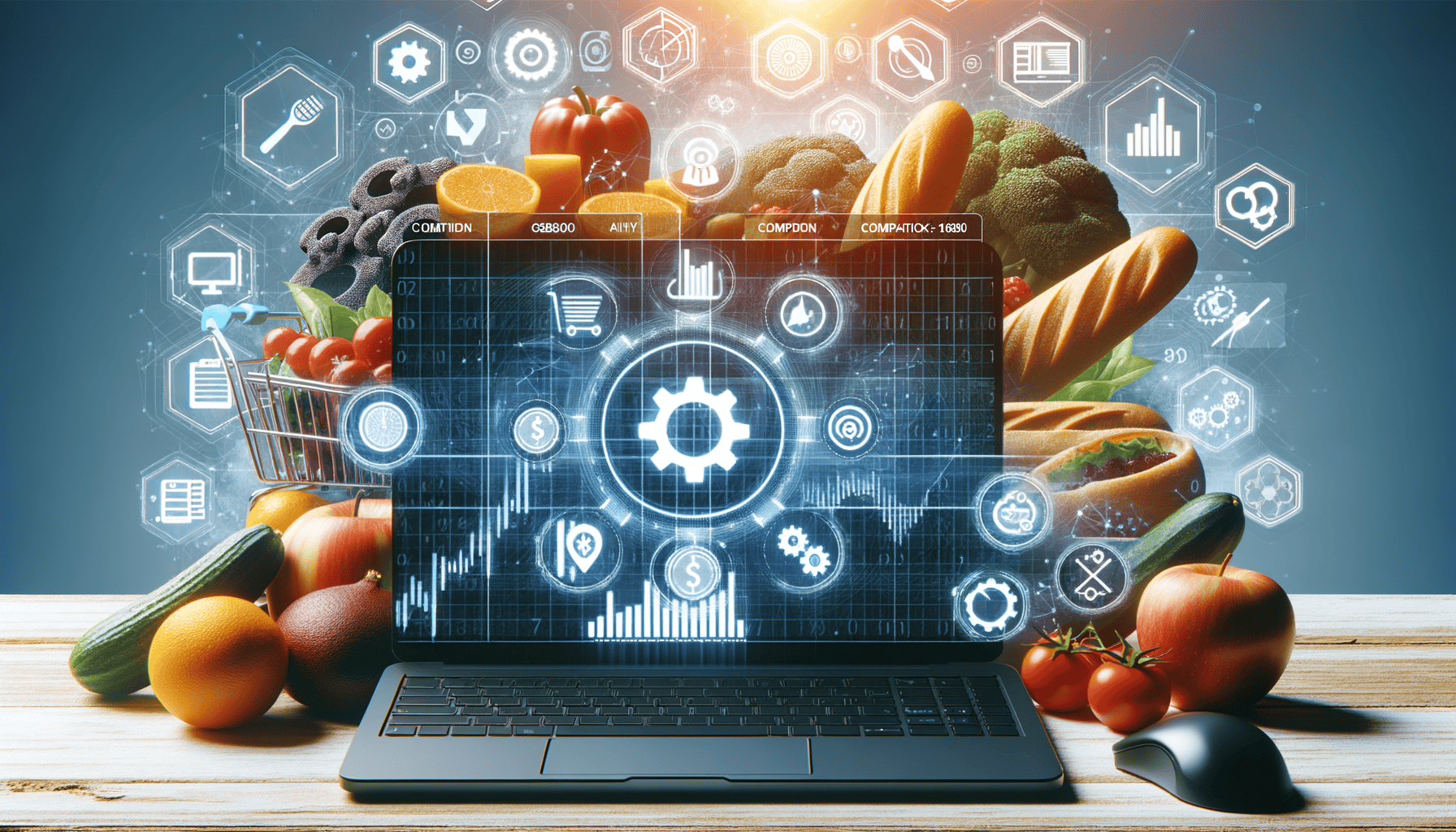
By cloudfoodmanager July 3, 2025
Food cost reporting and analysis are essential components of running a successful food service business. Understanding and managing food costs is crucial for profitability and sustainability in the competitive food industry. Food cost reporting involves tracking the expenses associated with purchasing, preparing, and serving food items, while analysis involves interpreting this data to make informed decisions about pricing, menu planning, and cost-saving strategies.
Traditionally, food cost reporting and analysis were done manually, using spreadsheets or paper-based systems. However, with the advancement of technology, many food service businesses are now turning to software solutions to automate these processes. Food cost reporting software can streamline the tracking and analysis of food costs, saving time and reducing the risk of errors.
Benefits of Automating Food Cost Reporting
There are several benefits to automating food cost reporting and analysis with software. One of the primary advantages is increased efficiency. By automating these processes, businesses can save time on manual data entry and calculations, allowing staff to focus on other important tasks. Additionally, automation can reduce the risk of human error, ensuring more accurate and reliable data.
Another benefit of using software for food cost reporting is improved visibility and transparency. With real-time data tracking and reporting capabilities, businesses can quickly identify trends, analyze variances, and make data-driven decisions to optimize their food costs. This level of insight can help businesses identify areas for cost savings and improve overall profitability.
Furthermore, automation can enhance collaboration and communication within the organization. By centralizing food cost data in a software system, all relevant stakeholders can access and analyze the information they need to make informed decisions. This can lead to better coordination between departments, improved accountability, and a more cohesive approach to managing food costs.
Features to Look for in Food Cost Reporting Software
When selecting a food cost reporting software for your business, there are several key features to consider. Firstly, look for a software solution that offers comprehensive data tracking capabilities. The software should be able to capture and categorize all relevant expenses related to food purchasing, preparation, and serving, including ingredients, labor costs, and overhead expenses.
Additionally, the software should have robust reporting and analysis tools. Look for features that allow you to generate customizable reports, analyze trends, and compare actual costs to budgeted costs. The software should also offer forecasting capabilities to help you plan for future expenses and optimize your food costs.
Integration with other systems is another important feature to consider. Ideally, the food cost reporting software should be able to integrate with your inventory management system, POS system, and accounting software to streamline data sharing and ensure consistency across all systems.
Lastly, consider the user-friendliness and scalability of the software. Choose a solution that is easy to use and can grow with your business as your needs evolve. Look for software that offers training and support to help you maximize the benefits of automation.
How to Implement Food Cost Reporting Software in Your Business
Implementing food cost reporting software in your business requires careful planning and execution. Here are some steps to help you successfully integrate software into your operations:
1. Assess Your Needs: Before selecting a software solution, assess your current food cost reporting processes and identify areas for improvement. Determine your budget, goals, and desired features to guide your decision-making.
2. Research and Select a Software: Research different food cost reporting software options and choose a solution that aligns with your needs and budget. Consider factors such as features, pricing, customer reviews, and support services.
3. Customize and Configure: Work with the software provider to customize the software to meet your specific requirements. Configure the system to track the relevant data points and generate reports that are tailored to your business needs.
4. Train Your Staff: Provide training to your staff on how to use the software effectively. Ensure that all relevant employees understand how to input data, generate reports, and interpret the information to make informed decisions.
5. Monitor and Evaluate: Continuously monitor the performance of the software and evaluate its impact on your food cost reporting processes. Make adjustments as needed to optimize the software and maximize its benefits.
By following these steps, you can successfully implement food cost reporting software in your business and improve your ability to track and analyze food costs.
Analyzing Data and Generating Reports with Food Cost Software
Once you have implemented food cost reporting software in your business, the next step is to analyze the data and generate reports to inform your decision-making. Here are some tips for effectively analyzing data and generating reports with food cost software:
1. Track Key Metrics: Use the software to track key metrics such as food cost percentage, cost per menu item, and variance analysis. By monitoring these metrics regularly, you can identify trends, pinpoint areas for improvement, and make data-driven decisions to optimize your food costs.
2. Generate Custom Reports: Take advantage of the reporting capabilities of the software to generate custom reports that provide insights into your food costs. Customize reports to focus on specific areas of interest, such as ingredient costs, labor costs, or menu profitability.
3. Compare Actual vs. Budgeted Costs: Use the software to compare actual food costs to budgeted costs and identify any discrepancies. Analyze variances to understand the reasons behind cost overruns or savings and take corrective actions as needed.
4. Forecast Future Costs: Leverage the forecasting capabilities of the software to predict future food costs based on historical data and trends. Use this information to plan for upcoming expenses, adjust pricing strategies, and optimize your menu offerings.
By analyzing data and generating reports with food cost software, you can gain valuable insights into your food costs and make informed decisions to improve profitability and efficiency in your business.
Integrating Food Cost Software with Inventory Management Systems
Integrating food cost software with inventory management systems is essential for streamlining data sharing and ensuring accuracy in your food cost reporting processes. By connecting these two systems, you can achieve greater visibility into your inventory levels, track ingredient usage, and optimize purchasing decisions. Here are some benefits of integrating food cost software with inventory management systems:
1. Real-Time Data Syncing: Integration allows for real-time syncing of data between the food cost software and inventory management system. This ensures that you have up-to-date information on ingredient costs, usage, and availability, enabling you to make timely decisions.
2. Automated Data Entry: Integration eliminates the need for manual data entry by automatically transferring information between systems. This reduces the risk of errors and saves time on administrative tasks, allowing your staff to focus on more strategic activities.
3. Improved Accuracy: By integrating systems, you can ensure consistency and accuracy in your data across all platforms. This reduces the likelihood of discrepancies and ensures that you have a complete and accurate picture of your food costs.
4. Enhanced Reporting: Integration enables you to generate comprehensive reports that combine data from both systems, providing a holistic view of your food costs. This allows you to analyze the impact of inventory levels on food costs and make informed decisions to optimize your operations.
By integrating food cost software with inventory management systems, you can streamline your processes, improve accuracy, and gain valuable insights into your food costs to drive profitability in your business.
Common Challenges and Solutions in Food Cost Reporting
While automating food cost reporting with software offers many benefits, there are also common challenges that businesses may encounter. Here are some common challenges and solutions to help you overcome them:
1. Data Accuracy: One of the main challenges in food cost reporting is ensuring data accuracy. To address this challenge, establish clear data entry protocols, provide training to staff on how to input data correctly, and regularly audit your data to identify and correct errors.
2. Integration Issues: Integrating food cost software with other systems can be complex and may lead to compatibility issues. To overcome this challenge, work closely with your software provider and IT team to ensure seamless integration and troubleshoot any issues that arise.
3. Cost Control: Managing food costs effectively requires ongoing monitoring and analysis. To address this challenge, set clear cost control goals, regularly review your expenses, and implement cost-saving strategies such as menu engineering, portion control, and supplier negotiations.
4. Staff Resistance: Some employees may be resistant to adopting new technology and processes. To overcome this challenge, provide training and support to help staff understand the benefits of automation and how it can improve their workflow and efficiency.
By addressing these common challenges proactively, you can maximize the benefits of automating food cost reporting and ensure a smooth transition to a more efficient and effective system.
FAQs
Q: What are the key benefits of automating food cost reporting with software?
A: Automating food cost reporting with software offers several benefits, including increased efficiency, improved visibility and transparency, enhanced collaboration, and reduced risk of errors.
Q: How can I choose the right food cost reporting software for my business?
A: When selecting a food cost reporting software, consider factors such as data tracking capabilities, reporting and analysis tools, integration with other systems, user-friendliness, and scalability.
Q: How can I ensure data accuracy when using food cost software?
A: To ensure data accuracy, establish clear data entry protocols, provide training to staff, regularly audit your data, and address any discrepancies promptly.
Q: What are some common challenges in food cost reporting and how can I overcome them?
A: Common challenges in food cost reporting include data accuracy, integration issues, cost control, and staff resistance. To overcome these challenges, establish clear protocols, work closely with your software provider, monitor expenses regularly, and provide training and support to staff.
Q: How can I leverage food cost software to optimize my food costs and improve profitability?
A: By analyzing data, generating reports, integrating with inventory management systems, and addressing common challenges, you can leverage food cost software to optimize your food costs, make informed decisions, and improve profitability in your business.
Conclusion
Automating food cost reporting and analysis with software can provide numerous benefits for food service businesses, including increased efficiency, improved visibility, enhanced collaboration, and reduced risk of errors. By selecting the right software solution, customizing it to meet your needs, training your staff effectively, and integrating it with other systems, you can streamline your food cost reporting processes and make informed decisions to optimize your food costs.
By addressing common challenges proactively and leveraging the capabilities of food cost software, you can drive profitability and sustainability in your business. Embrace the power of automation to take your food cost reporting to the next level and stay ahead in the competitive food industry.